Tuesday | 29 March 2022 | 9:00 a.m. – 6:00 p.m. GMT -3
SUPPORTED BY:


Attendee Instructions
FOLLOW THE INSTRUCTIONS BELOW TO LOGIN TO THE VIRTUAL CONFERENCE ON 29 MARCH.
Note: If you've registered in advance, you will not be able to login until the day of the live event.
- Log in to the Digital Transformation Virtual Conference - Brazil:
- Visit https://dtbrazil.isa.org
- Log in with the email you used to register. You will not need a password.
- Update your profile information and add a picture to help other attendees find you. Also, please update your ISA member or non-member designation!
- Your unique email is tied to your access, so only one user can log in per email address (sorry, no sharing)!
- See FAQs on the login page for additional details
- Make the most out of your virtual exhibit hall experience!
- On Tuesday at 8:00 a.m. GMT-3, log in to https://dtbrazil.isa.org and head over to the Exhibit Hall. Click on the sign for the Exhibit Hall or use the Exhibit Hall tab on the Toolbar.
- Visit our exhibitors and sponsors, grab information for your briefcase, watch videos on new products or services, and network.
- Use the chat box in the exhibit booths to have one-on-one conversations about your specific needs.
- View exhibitor profiles by clicking on their names and copy their email into your briefcase for later. This process beats exchanging business cards!
-
Get ready for live Zoom webinar sessions!
- These topic groups led by industry experts occur in special Zoom video calls launched from inside the virtual conference platform.
- You won't need a Zoom meeting ID/Pin, but you will need to have the latest version of ZOOM downloaded. Click HERE to download.
- Note: All live audio sessions will be presented in Portuguese with closed caption options. Downloadable presentation resource materials will be provided in Portuguese and English only.
-
Get ready to make the most out of your virtual conference experience!
- On Tuesday at 9:00 a.m. GMT-3, head on over to the Auditorium.
- Click on the play button on the auditorium screen, which will direct you to the available Zoom webinars for the day.
- Review the summaries and bios for the presenters, download handouts, and choose the session you would like to attend.
- When the session is set to begin, a join button will appear by the speaker name. Click to join the meeting.
- During sessions, submit questions into the Q&A box. ISA staff moderators will read questions to the presenters in the order in which they are received.
- Check out the full agenda by visiting https://dtbrazil.isa.org
- Look out for the recordings!
- Plans change and can't attend the live event? With your ticket, you will have access to the session videos for up to thirty days after the event by using your same login from the live program!
- Plans change and can't attend the live event? With your ticket, you will have access to the session videos for up to thirty days after the event by using your same login from the live program!
- Certificates of Completion
- Participants can obtain a certificate of completion with PDH credit for each session attended. You must fully attend each session to be able to download your individual certificates in your event profile.
How to access the recorded sessions:
- Login to the conference website (https://dtbrazil.isa.org) using the same email you used to register and attend the event.
- Click on 'Auditorium.'
- Click on the screen to access the recorded presentations from the schedule.
- Click on the 'Play' button to access the select recordings.
Sign Up for ISA Events Emails
Get the latest updates and information about ISA conferences and events. Subscribe to our email list now!
To view ISA's data collection privacy policy and further details on how we use your data, please click here.